The Auth Flash Tool V11.0 is an essential utility for anyone working with MediaTek (MTK) devices, offering a streamlined way to flash firmware, unlock bootloaders, and perform other device-related tasks. This powerful tool is often used by technicians, enthusiasts, and developers to resolve software issues or modify the firmware on their devices. In this guide, we’ll provide detailed instructions on how to download the latest version of Auth Flash Tool V11.0 for free, along with step-by-step guidance on using it effectively.
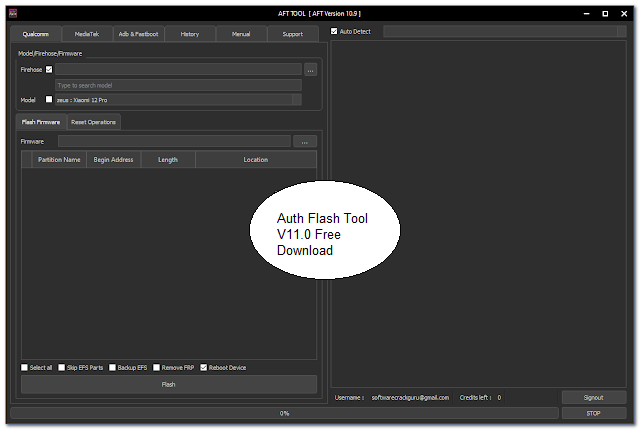
What is Auth Flash Tool V11.0?
The Auth Flash Tool is a specialized software utility designed primarily for MediaTek-based smartphones and tablets. It allows users to flash firmware, install custom ROMs, unlock device bootloaders, and even repair software bricked devices. Its latest version, V11.0, comes with improved compatibility, a more user-friendly interface, and enhanced functionality to support a wide range of devices.
This tool is especially valuable for resolving issues that arise from software corruption, malware infections, or improper updates**. With Auth Flash Tool V11.0, users can effectively reset their devices, restore them to their original factory settings, or upgrade to newer firmware versions.
Key Features of Auth Flash Tool V11.0
1. Flash Firmware on MediaTek Devices
The primary function of the Auth Flash Tool is to flash firmware files onto MediaTek-powered devices. It supports stock ROMs and custom ROMs, making it suitable for repairing corrupted firmware, upgrading to the latest software, or downgrading to a previous version if needed. Flashing the firmware can resolve numerous software issues, from boot loops to app crashes.
2. Bypass Authentication Requirements
One of the significant advantages of Auth Flash Tool V11.0 is its ability to bypass the authentication requirements needed to flash firmware on certain MediaTek devices. Many MTK devices come with security features that prevent unauthorized firmware installations, and this tool provides a workaround to bypass these restrictions.
3. Unlock Bootloader
The bootloader is a program that loads the operating system on your device. Unlocking it allows users to install custom recoveries, flash custom ROMs, and gain root access to the device. With the Auth Flash Tool V11.0, users can unlock the bootloader on MediaTek devices without the need for additional software.
4. Fix Bricked Devices
If your device is soft-bricked (stuck in a boot loop or unable to boot up properly), the Auth Flash Tool can help you recover the device by flashing the correct firmware. This feature is especially useful for technicians who frequently deal with software-related issues on mobile devices.
5. User-Friendly Interface
The latest version, V11.0, introduces a simplified user interface that makes it easier for both beginners and experienced users to perform tasks. The interface is designed to minimize complexity while providing all the essential tools for device maintenance.
Why Use Auth Flash Tool V11.0?
The Auth Flash Tool V11.0 is an invaluable utility for users who want to resolve software problems or customize their devices. Here are some reasons why it’s beneficial:
- Comprehensive Functionality: It supports a wide range of MediaTek devices and provides features like firmware flashing, bootloader unlocking, and device recovery.
- Bypass Security Restrictions: For devices that have strict security protocols, the tool can bypass authentication requirements, allowing you to perform tasks that would otherwise be restricted.
- Free Download and Easy to Use: The software is available for free download, and the installation process is straightforward, making it accessible to everyone.
How to Download Auth Flash Tool V11.0 for Free
To download Auth Flash Tool V11.0, follow these steps:
- Find a Reliable Source: It’s crucial to download the software from a trusted website to avoid malware or corrupted files. Search for a reputable site offering a free download of the Auth Flash Tool V11.0.
- Download the ZIP or Installer File: Click the download link to get the software in a compressed ZIP file or as a direct installer.
- Extract the File (if in ZIP format): Use a file archiver like 7-Zip or WinRAR to extract the contents.
- Run the Installer as Administrator: Right-click the installation file and choose “Run as Administrator” to ensure proper installation.
How to Use Auth Flash Tool V11.0 – Step-by-Step Guide
Step 1: Install the Tool
After downloading, install the Auth Flash Tool V11.0 on your computer by following the installation wizard prompts.
Step 2: Prepare Your Device
Make sure your MediaTek device is adequately charged (at least 50%) and that you have a compatible USB cable. Enable USB Debugging and OEM Unlocking on your device under the Developer Options.
Step 3: Connect the Device
Connect your MediaTek device to the computer via USB. Ensure the connection is stable throughout the process to avoid any interruptions.
Step 4: Select the Task
Launch the Auth Flash Tool V11.0 and choose the task you want to perform, such as:
- Flashing firmware
- Unlocking the bootloader
- Restoring a bricked device
Step 5: Choose the Firmware File
If you are flashing firmware, select the firmware file (scatter file) that corresponds to your device. Ensure the file matches your device model to avoid compatibility issues.
Step 6: Start the Process
Click on the “Start” or “Flash” button to begin the process. The program will proceed with flashing the firmware or performing the selected task.
Step 7: Wait for Completion
Allow the tool to finish the operation. Do not disconnect the device until the process is complete to prevent data corruption.
Step 8: Restart Your Device
Once the task is finished, restart your device. If you flashed firmware, your device should boot into the newly installed operating system.
Common Issues and Troubleshooting Tips
Connection Problems
If the Auth Flash Tool does not recognize your device, try the following:
- Reinstall the MediaTek USB drivers.
- Use a different USB cable or port.
- Ensure USB Debugging is enabled on your device.
Flashing Errors
If an error occurs during the firmware flashing process:
- Double-check the firmware file to ensure it is the correct one for your device.
- Restart the program and try the process again.
- Disable any antivirus software that may be interfering with the tool.
Device Stuck in Boot Loop
If your device is stuck in a boot loop after flashing:
- Try flashing a different firmware version.
- Perform a factory reset from recovery mode.
Is It Safe to Use Auth Flash Tool V11.0?
Yes, the Auth Flash Tool V11.0 is safe to use as long as it is downloaded from a reputable source and used according to instructions. It is recommended to always back up your data before using the tool, as flashing firmware or unlocking the bootloader can result in data loss.
Features of Auth Flash Tool
- Flash Firmware
- Skip EFS Parts
- Backup EFS
- Remove FRP
- Reboot Device
Reset Operation
- Read Information
- Remove FRP + Factory Reset
- FRP + Factory Reset + Bypass Mi Account
- Backup EFS
- Restore EFS
- Wipe EFS
MediaTek V6, V5
- Remove FRP
- Remove FRP + Factory Reset
- Bypass Account + FRP + Format
- Flash ENG Preloader
ADB Fastboot
- Fastboot Read Info
- MI Assistant [Sideload] Read Info
- Fastboot to EDL
- Remove FRP MI Assistant Mode
Pricing
- Qualcomm EDL price: 1 Credits
- Mediatek V5 price: 1 Credits
- Mediatek V6 price: 1 Credits
- FDL price: 0.25 Credits
- FRP price: 0.25 Credits
- Unlock BL price: 40 Credits
- Unlock BL Shark price: 5 Credit
Conclusion
The Auth Flash Tool V11.0 is a versatile and powerful utility for anyone working with MediaTek devices, providing essential functions like firmware flashing, bootloader unlocking, and device recovery. With this comprehensive guide, users can download the tool for free, understand its key features, and learn how to use it effectively. Whether you’re an experienced technician or a beginner, the Auth Flash Tool V11.0 is a valuable asset for managing and maintaining MediaTek devices.