F3arRa1n Activation Tool 2024 – Your Go-To Solution for Bypassing iOS Activation Locks
In the realm of Apple devices, one of the most significant hurdles users face is the iCloud activation lock. This feature, designed to protect users’ data and privacy, can become a major inconvenience when users forget their Apple ID or purchase a second-hand device that is still linked to a previous owner’s account. The F3arRa1n Activation Tool 2024 emerges as an effective solution for bypassing these activation locks, allowing users to regain control of their devices without the need for complicated processes or technical expertise.
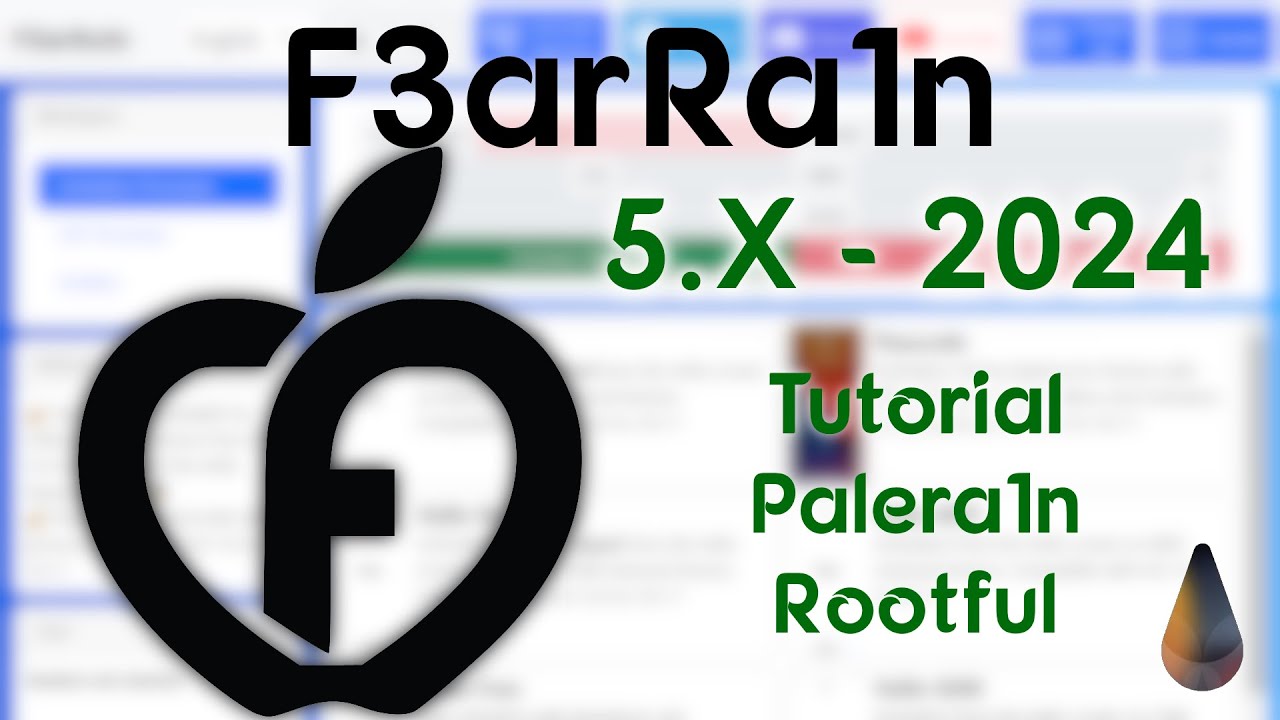
This comprehensive guide will explore the features, installation steps, and essential usage tips for the F3arRa1n Activation Tool 2024, helping users navigate the world of iOS activation with confidence.
Understanding the F3arRa1n Activation Tool 2024
The F3arRa1n Activation Tool 2024 is a software utility crafted specifically for iOS devices, enabling users to bypass various types of activation locks, particularly the iCloud lock. This tool has gained recognition for its reliability, ease of use, and support for a wide range of iOS devices, making it a popular choice for those who need to access locked iPhones and iPads.
What Makes F3arRa1n Stand Out?
The unique selling point of the F3arRa1n tool lies in its simplicity and efficiency. Unlike other tools that may require extensive technical knowledge or involve lengthy procedures, the F3arRa1n tool is designed to be user-friendly, making it accessible to anyone, regardless of their technical background.
Key Features of F3arRa1n Activation Tool 2024
1. Comprehensive iCloud Bypass
The primary feature of the F3arRa1n Activation Tool 2024 is its ability to bypass the iCloud activation lock. This function allows users to regain access to their devices even when they cannot provide the original Apple ID credentials. The process is straightforward and effective, ensuring that users can quickly unlock their devices.
2. Support for All iOS Versions
One of the most significant advantages of the F3arRa1n Activation Tool is its compatibility with all iOS versions, including the latest updates such as iOS 17. This means that regardless of the iOS version running on your device, you can rely on the F3arRa1n tool to assist you.
3. Device Compatibility
The tool supports a wide range of Apple devices, from older models like the iPhone 6 to the latest iPhone 14 and beyond. This extensive compatibility makes it a versatile solution for users with various iOS devices.
4. Intuitive User Interface
F3arRa1n’s user interface is designed to be as intuitive as possible, allowing users to navigate the software effortlessly. Clear instructions and easy-to-follow menus help even the most inexperienced users complete their tasks without confusion.
5. Jailbreaking Capabilities
In addition to bypassing activation locks, the tool can assist with jailbreaking devices. This allows users to access additional features and functionalities that are not available on standard iOS devices. Jailbreaking can open up a world of customization options, making it a popular choice for tech enthusiasts.
6. Fast Processing Times
The F3arRa1n tool is optimized for speed, enabling users to complete the unlocking process in a matter of minutes. This efficiency is crucial for users who need immediate access to their devices.
How to Download the F3arRa1n Activation Tool 2024
To download the F3arRa1n Activation Tool safely, follow these steps:
Step 1: Find a Reputable Source
Ensure that you download the tool from a trustworthy website. Official sources or well-known tech forums are good places to start. Be cautious of third-party sites that may offer compromised versions of the tool.
Step 2: Initiate the Download
Once you have located a reputable source, click the download link for the latest version of the F3arRa1n tool.
Step 3: Disable Antivirus Software Temporarily
Before downloading, temporarily disable your antivirus software to prevent it from flagging the tool as a threat. Once the download is complete, you can re-enable your antivirus.
Step 4: Extract the Files
After the download is complete, locate the file (usually in a .zip format) and extract it using software like WinRAR or 7-Zip. Choose a folder on your desktop for easy access.
Step 5: Install the Tool
Navigate to the extracted folder and locate the installation file. Double-click it to begin the installation process, and follow the on-screen prompts until the tool is successfully installed.
System Requirements for F3arRa1n Activation Tool 2024
Before installation, verify that your computer meets the following requirements:
- Operating System: Windows 7, 8, 10, or 11 (64-bit preferred)
- RAM: Minimum of 2GB; 4GB or more is recommended for optimal performance
- Disk Space: At least 1GB of free space on your hard drive
- iTunes: Latest version of iTunes installed to facilitate device recognition
- USB Cable: A high-quality USB cable to connect your iOS device to your computer
How to Use the F3arRa1n Activation Tool 2024
Using the F3arRa1n Activation Tool is a straightforward process. Here’s a step-by-step guide to help you through it:
Step 1: Launch the Tool
Open the F3arRa1n Activation Tool on your computer. If your device is not automatically recognized, ensure that it is correctly connected and in the appropriate mode (DFU or Recovery).
Step 2: Connect Your iOS Device
Use a USB cable to connect your iOS device to your computer. Depending on the operation you are performing, your device may need to be in DFU mode or Recovery mode.
Step 3: Select Your Operation
Once your device is connected, the F3arRa1n tool will present you with a menu of options, including:
- Bypass iCloud Activation Lock
- Unlock Disabled Device
- Jailbreak Device
Choose the operation you wish to perform by clicking the appropriate button.
Step 4: Follow On-Screen Instructions
After selecting your desired operation, follow the on-screen instructions carefully. The tool may require additional steps, such as entering DFU mode or completing a jailbreak process.
Step 5: Wait for the Process to Complete
The unlocking or bypassing process will take a few minutes. Do not disconnect your device or close the application during this time to avoid any potential issues.
Step 6: Reboot Your Device
Once the process is complete, reboot your iOS device. If you bypassed the iCloud activation lock, your device should now start without requiring the original Apple ID.
Precautions When Using the F3arRa1n Activation Tool 2024
While the F3arRa1n Activation Tool is an effective utility, it is essential to take specific precautions to avoid complications:
1. Backup Your Data
Before proceeding with any bypass or unlock, ensure that you back up your data using iTunes or iCloud. This precaution will help prevent data loss in case of any unforeseen issues.
2. Read Instructions Carefully
Pay attention to the instructions provided within the tool. Missteps during the process can lead to complications, including data corruption or device bricking.
3. Use Quality USB Connections
Always use a genuine Apple USB cable or a high-quality alternative to ensure a stable connection between your device and the computer.
4. Disable Antivirus Temporarily
Some antivirus software may interfere with the operation of the F3arRa1n tool. Temporarily disabling it can help avoid any false positives.
5. Keep Your Device Charged
Ensure that your device has sufficient battery life or is connected to a power source during the process to prevent it from shutting down mid-operation.
F3arRa1n Activation Tool 2024 Update
Activation Processes
- Hello Signal
- Activation from the Hello screen on MEID or GSM-restored devices.
- Hello No Signal
- It is activated without signal from the Hello screen and is compatible with damaged baseband devices.
- Hello WiFi
- Activation from the Hello screen on Wi-Fi-restored devices.
- Hello GSM
- Activation from the Hello screen on GSM restored devices.
- OFF Processes
- Open the Menu to completely remove the linked account (for devices with menu access).
Functions
- Compatible with OS 12.0 – 18.0 (varies by process)
- Untethered Activation: Turn off and on without locks.
- Set PIN, Face ID, and Touch ID.
- Support for MEID devices.
- Features:
- Notifications
- Login
- Synchronization
- FaceTime
- iMessage
- Signal, Calls, SMS, Mobile Data (varies by process)
- OTA Updates (varies by process)
Limitations
❌ SIM Company Unlock
❌ Device reported on IMEI
❌ Restore Device
❌ OTA Updates (varies by process)
F3arRa1n Installation Guide
Troubleshooting
If F3arRa1n.exe gets deleted or you encounter the “Windows cannot find the program” error:
- Restore the File from Quarantine in your antivirus program.
- Add an exception for the program in your antivirus settings, or disable the antivirus temporarily while using F3arRa1n.
Installation Steps
- Download the .zip file containing F3arRa1n.
- Open the .zip file once the download is complete.
- Open Windows Explorer and navigate to the Hard Disk (C:).
- Create a new folder named “F3ar”.
- Drag the contents of the .zip file into the newly created folder.
- The folder should now contain the F3arRa1n Windows Directory.
- Double-click the “F3arRa1n” icon to launch the tool.
- Optionally, create a desktop shortcut for easier access.
- If the icon does not work:
- Navigate to the “ToolBin” folder and run “F3arRa1n.exe” directly.
- You may see a SmartScreen alert:
- Click on “More info”, then select “Run anyway” twice.
- This is necessary as the tool requires administrator permissions for automatic driver installations.
Updating the Tool
- When there’s an update available:
- Simply replace the contents of the update with the currently installed version.
Conclusion
The F3arRa1n Activation Tool 2024 offers a comprehensive solution for anyone struggling with iCloud activation locks or disabled devices. With its user-friendly interface, extensive compatibility, and powerful features, this tool empowers users to take control of their iOS devices quickly and effectively. Whether you are a tech-savvy individual or a casual user, F3arRa1n provides a reliable means to unlock your device and regain access to your digital life.